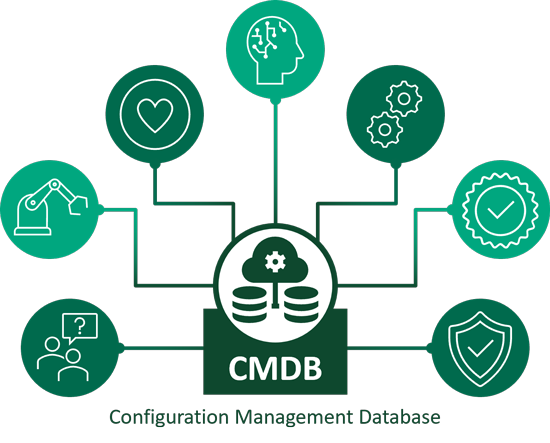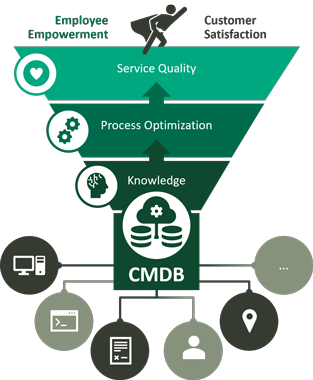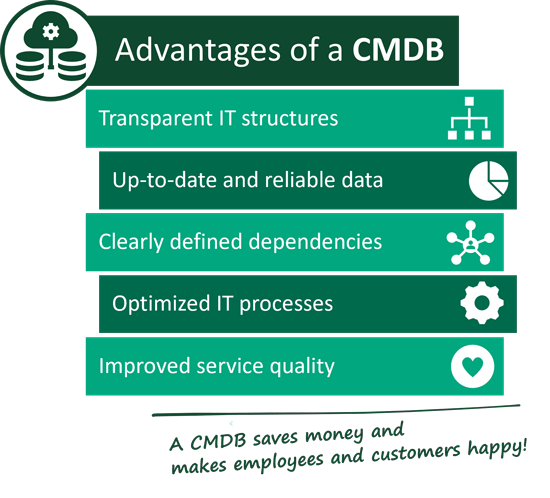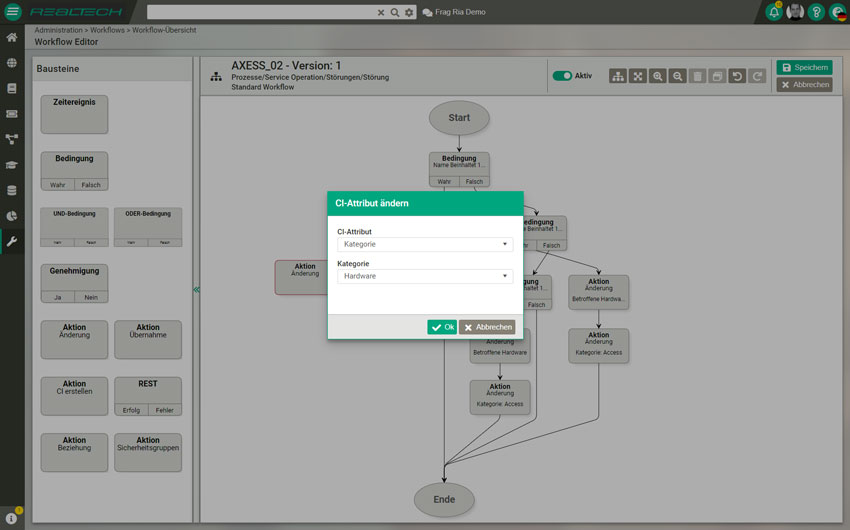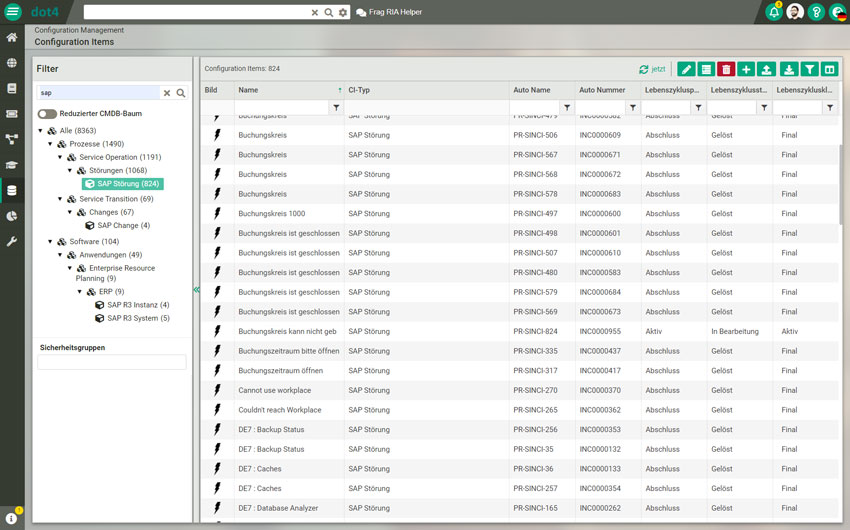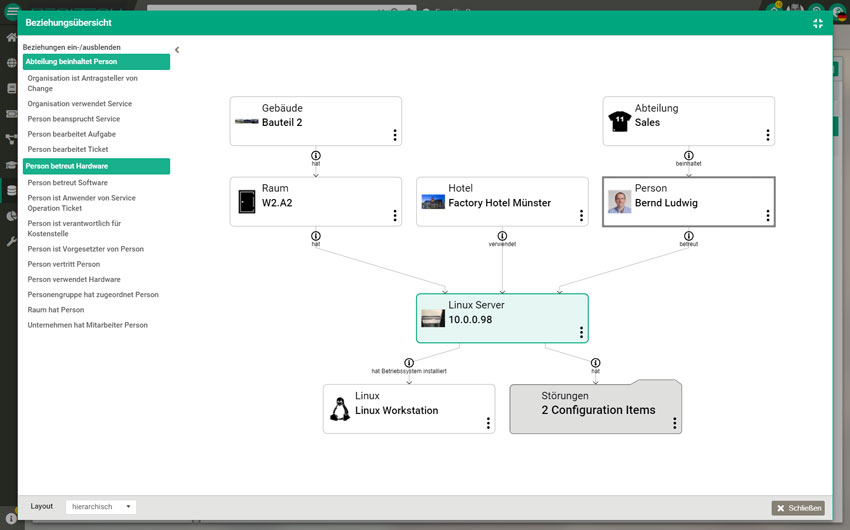What is a CMDB? Definition, function, properties
A CMDB is a data pool that stores all information about the configuration of elements within an organization. The IT organization determines exactly what should flow into the CMDB database. This may include the following elements …
- Hardware
- Software
- Systems
- Facilities/Locations/Branches
- Employees
- Contracts
- a. m. m.
Once fed into the Configuration Management Database, the configuration data is correlated and interdependent. That is, they can be assigned to classes and attributes. Any change to an element or the relation to other elements is automatically recorded and documented. But how does that work exactly?
Features of a Service Management Database
A CMDB contains a set of data or elements. These elements are called Configuration Items (CIs). As defined in ITIL 4, CIs are “all components that need to be managed in order to provide an IT service”.
For example, an asset, such as a laptop, can be a Configuration Item, but it does not have to be. The decisive factor here is whether the asset is configurable and has relevant dependencies to other elements. When planning and defining dependencies in a CMDB, the following should be considered to make the system work:
Here is an example to make what has just been said easier to understand: For each device (for example, a laptop), all its properties, such as …
- … the address of the user,
- the location in the company,
- the associated support team,
- general documentation, such as manuals for the device,
- the suppliers,
- the service contract with the external service provider and
- the accessories used for it (mouse, monitor, etc.)
… are recorded. But that’s a lot of information required per device. If you multiply this by the number of devices in the company (all laptops), the amount of data stored, or the effort required to store it, becomes infinitely large, not to mention unmanageable.
However, if the new documentation is created in a CMDB and the affected CIs (again the laptop example) are given a logical relationship to this documentation, the data is updated automatically. This saves time and resources because, ideally, the new software version is identified when the CIs are automatically recorded (via a discovery engine) and the new documentation is put into relation via automation rules.
Relationships are also used to recognize dependencies. If, for example, an external service provider fails, it can be selected in the CMDB and a list of all sites or devices related to this service provider can be displayed. Therefore, when planning a CMDB, consider the following:
CMDB: Functions and exchange with other systems
The CMDB can therefore exchange data with various systems, determine dependencies and configure properties as part of IT service management (ITSM) – a CMDB therefore has many features.
However, a CMDB is not an isolated system, but also forms a basis that can be accessed by all systems used in the company. Here are a few examples of how a configuration management database works together with various systems:
Aim of a CMDB
By building up a CMDB, companies get a valid database with high-quality information, which not only minimizes the time needed to obtain information, but also forms the basis for increasing process and service quality.
The aim of a CMDB is therefore to provide companies with exactly the information they need to make better business decisions and carry out ITSM processes efficiently.
Application areas of a configuration management database
There are many possible uses and application examples for a CMDB in the company and all areas of the company can benefit from it. Because it offers:
The CMDB therefore contains information from all areas of your company, saves it in the CIs, establishes connections between them and makes information available to employees and managers centrally and across departments.
By centralizing all configuration information, all staff and management can better understand critical CIs and their relationships to each other. A CMDB can therefore be of great benefit for important ITSM processes:
- Configuration Management
- Incident Management
- Problem Management
- IT Asset Management
- Reporting Management
The following graphic illustrates well how ITSM processes, database configuration management, the discovery engine and process automation are interrelated.
A CMDB saves time and avoids idle time because your team no longer has to scroll through dozens of tools to find the information they need. No matter whether you are looking for information on a server from monitoring, an invoice from financial accounting or the last correspondence with the technical department in order to be able to rectify a fault: All information and documents are available in the CMDB.
An always up-to-date CMDB …
However, the greatest added value is the reliability of information. Since there is no longer any local documentation and all changes are documented in the CMDB, highly up-to-date information is always available to employees in all departments.
The tedious and error-prone comparison between different documentation data to determine the current version is thus history thanks to a well-maintained CMDB. In regulated industries, it can also support compliance, help teams manage controls and provide a clear audit trail.
However, in order to reap these benefits, it is important to take certain steps within the company and leave nothing to chance when implementing a CMDB.
Challenges in the implementation of a CMDB
The decisive factor in determining whether a CMDB can be used efficiently is its structural design. This means that it must be designed according to current company-specific requirements. Currently, this means that the requirements and needs in a company can change. A CMDB must be able to follow such changes and map them correctly, preferably in real time.
To benefit from the advantages just mentioned, you need to plan well and overcome various challenges. Here we name the three most important:
How to successfully establish a CMDB
Industry statistics show that only 25% of companies are able to derive a meaningful benefit from their CMDB investments. Due to this low success rate, this technology has a rather dubious reputation. However, this poor reputation is not due to the performance of the CMDB itself, but rather to the incorrect use and inadequate implementation of the system.
Every company needs to check whether the introduction of new technologies and processes will be successful. In a recent study by the Harvard Business Review, 93% of managers stated that the biggest challenge in data-driven digital transformation is employees’ knowledge of these processes.
To help you overcome these challenges, here are 5 tips to help you successfully introduce CMDB management.
The introduction of a configuration management database (CMDB) entails high requirements, but the subsequent maintenance can be an equally significant challenge. The quality of the data significantly determines the effectiveness of the processes and the satisfaction of the users.
If employees receive outdated or incorrect information to perform their tasks, this can significantly impair their work and even render it useless. Such situations often lead to frustration and mistrust of the system, which in turn can lead to the CMDB being bypassed or not accepted. To counteract this problem, careful and continuous maintenance of the CMDB is essential. This is ensured as follows:
- When automatically importing data into the CMDB, clear guidelines should be created as to how often the data must be updated and whether this is technically feasible. It is also important to define criteria that determine the circumstances under which obsolete or orphaned data is overwritten or deleted.
- When automating, it is important to ensure that not only CIs and attributes, but also their relationships can be recorded automatically.
In today’s dynamic business environment, an intelligent, standardizing discovery engine is indispensable. It must be able to reliably identify various technical objects, read out their status and configuration, and make them easily accessible to the user on a normalized basis (with uniform designations and notations).
In addition to the intelligent discovery function, the CMDB must have sufficient interfaces and methods to be able to cleanly synchronize data from third-party systems at any time. In short, a uniform image of the heterogeneous reality should always be generated in the CMDB.
Only if configuration items (CIs) and their relationships are up to date and the metamodel adapts to constantly changing conditions can the CMDB realize its full potential and become a valuable, reliable tool.
This is why an intelligent CMDB pays off
Implementing a CMDB involves a lot of work, but this effort is rewarded. Because the advantages of a functioning CMDB are enormous. By creating a binding information point, you create added value – not only for IT, but for all departments including. Management. In short, you not only make processes within the company more efficient, you also optimize your entire company with a CMDB.
FAQs: Configuration Management Database (CMDB)