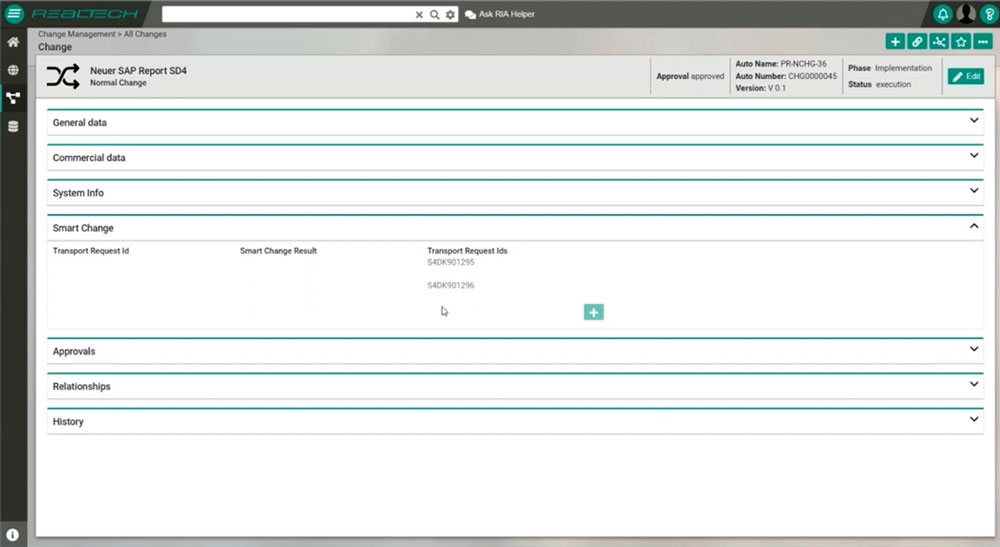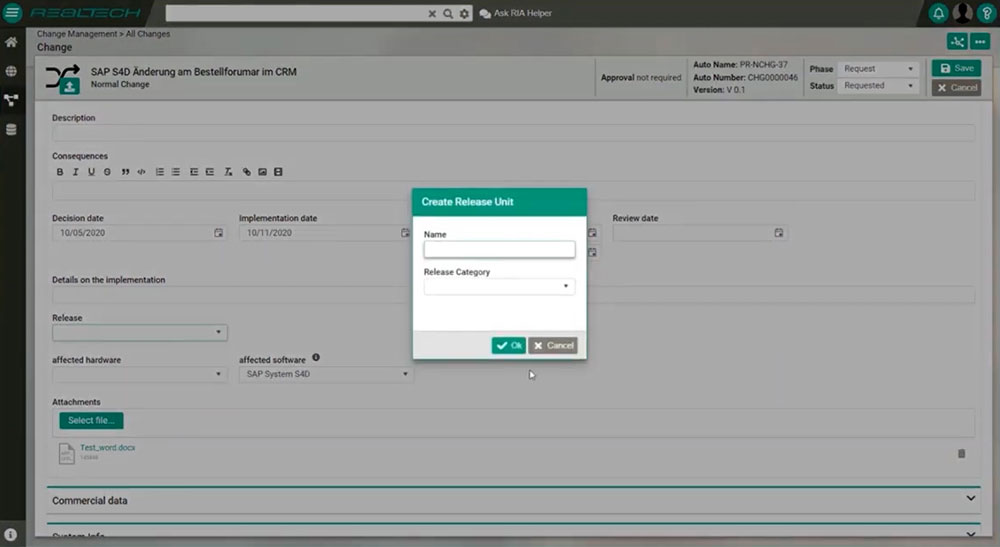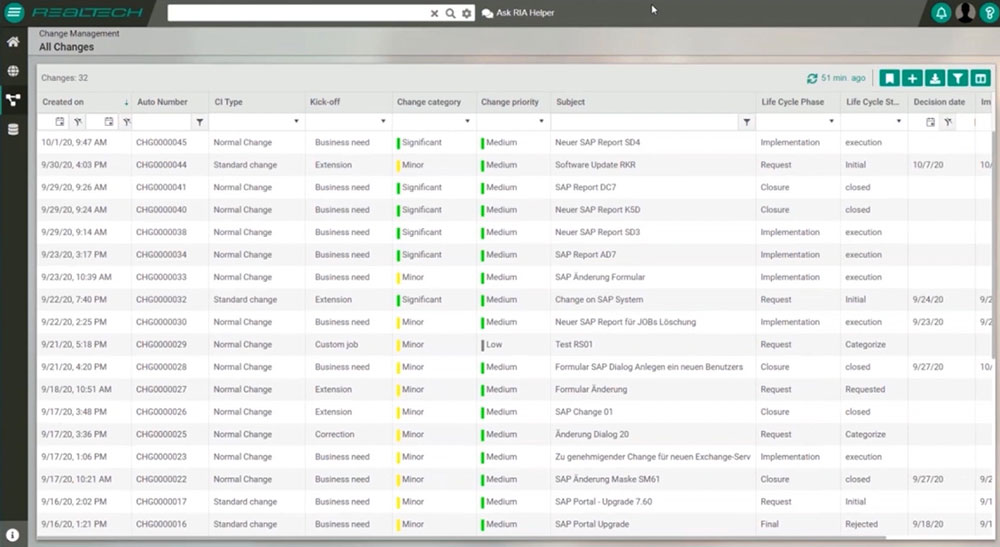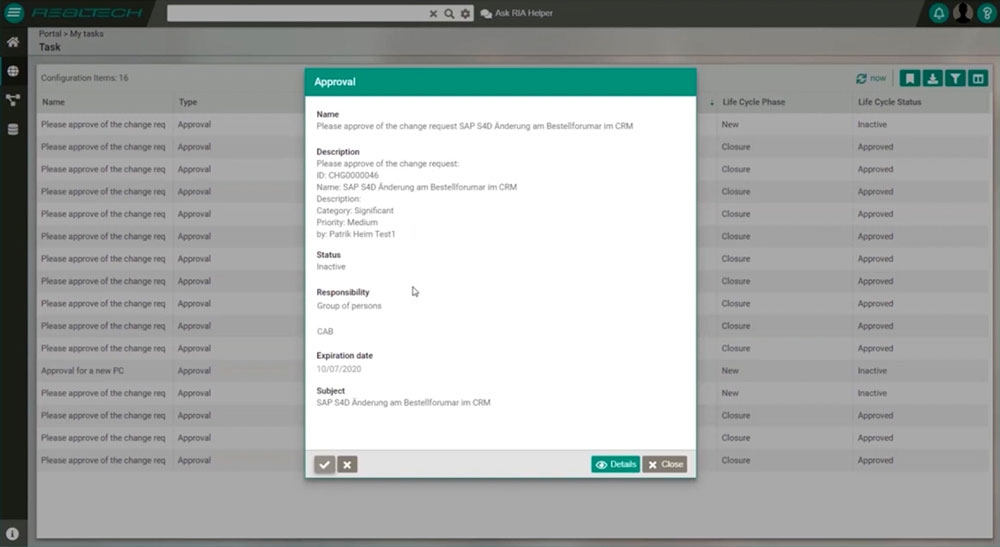Features
SAP-ITSM integration from REALTECH: It pays off!
With the SAP modules from REALTECH SmartITSM, you can effortlessly merge SAP and IT operations. The integration enables automatic synchronization between SAP and REALTECH SmartITSM. This makes media disruptions and manual data synchronization a thing of the past.
By combining SmartChange and SmartITSM, you establish end-to-end change processes, ensure seamless documentation across system boundaries and simplify SAP change and transport management sustainably. This increases process quality and saves valuable resources at the same time.
SAP Change Integration:
How SAP operation works with REALTECH
The simple integration of SAP operations in REALTECH SmartITSM saves you valuable time and resources. You avoid unnecessary media disruptions, reduce human error during manual data synchronization and sustainably increase efficiency and quality in SAP change and transport management.
Easy Automation
Integrating REALTECH with your SAP systems enables effortless automation and seamless data transfer via a user-friendly interface. This saves time and costs, reduces manual effort and avoids errors. You can synchronize all process steps, from the creation of an SAP transport request to release, import into the target systems and status feedback.
End-2-End Documentation
Seamless documentation of your change processes is essential in order to reliably meet compliance and governance requirements. Thanks to automatic synchronization between SAP and REALTECH SmartITSM, you can document the entire process across system boundaries and are therefore audit-ready at all times.
Usability in Focus
Thanks to the straightforward user interface, the central functions for managing SAP transports are easily accessible and transparent in SmartITSM. It doesn’t matter whether users work in the ITSM tool or directly in SAP. Thanks to the bidirectional integration, all process steps can be viewed in both systems.
SAP change processes easily integrated into REALTECH SmartITSM
You are currently viewing a placeholder content from YouTube. To access the actual content, click the button below. Please note that doing so will share data with third-party providers.
More InformationCombining SAP and REALTECH: The Benefits of the Integration
The integration of REALTECH and SAP is a ready-to-use solution that can be implemented within a few hours, without extensive projects and armies of costly SAP consultants.
The integration offers all the benefits and functions of REALTECH SmartChange to automate SAP change processes quickly and easily. At the same time, you receive a future-proof alternative to SAP Solution Manager and are therefore optimally prepared for its imminent end of maintenance.
SmartITSM and SAP Operations: Integration & Automation
The integration of SAP into SmartITSM automates workflows and accelerates SAP transport and change management processes in record time. We make integration easy and, as your SAP partner, are always ready to provide you with active support. Do not hesitate to contact us!
I am happy to answer all your questions!
Senior SAP Consultant
Experience the integration in action:
FAQs: SAP Transport Integration for SmarITSM
Using SmartITSM-SAP integration, you can establish bidirectional communication between your SAP landscape and REALTECH SmartITSM. This allows you to link actions in the respective systems almost arbitrarily.
SAP and SmartITSM must be mutually accessible for communication. The connection is made via Data Webservices over HTTPS. On the SAP side, a dedicated SAP gateway can also be fully supported.
You can connect any SAP system licensed for SmartChange to REALTECH SmartITSM. Technically, there is no limitation.
A SmarITSM project is connected to a SmartChange TM controller. One SmartChange TM controller can be connected to multiple SmartITSM projects.
SmartITSM defines for which development systems transport requests can be created. All development systems configured in the TM Controller can be selected.
All transaction types are supported and can be linked to SAP transport requests. In the SmartChange area, the SAP transport requests as well as the transport requests of the subordinate activities are displayed.