If employees have a problem they cannot solve themselves, they often try to help themselves. For specific technical problems and questions, the first point of contact is often one of the internal knowledge sources, such as MS Sharepoint, a wiki or Knowledge Base. However, even if the knowledge sought is present in it, this does not necessarily mean that it will be found – for example, if an employee searches in a language in which the knowledge is not available.
The purely Spanish-speaking colleague in the Mexican subsidiary is highly unlikely to find the knowledge contribution stored in German and English, even though it would answer exactly her question and save her a lot of time in solving a task.
From this described practical example, two direct challenges to the searchability of a Knowledge Base arise:
- Searchers want to search in their favorite language, find knowledge stored in other languages, and have the results presented in their language.
- The search should comprehend all existing sources, formats, etc. of the company and, if applicable, external sources.
Challenges for an efficient Knowledge Search Function
In addition, a good Knowledge Management Solution should include the following in this regard:
- The permissions of the searchers when displaying articles must be observed. Searchers should not see content for which they are not authorized.
- Newly created knowledge should be stored in a structured manner at a central location, preferably in a knowledge base. This is the only way to contain the “proliferation” of storage locations. Quality assurance processes (content, validity, etc.) must be supported.
Automatic Translation Function turns Knowledge Base into an interpreter
REALTECH’s SmartITSM solution not only centralizes and structures stored knowledge in a single Knowledge Base (REALTECH SmartCMDB), but also makes it searchable in most languages. For this purpose, the integrated search engine automatically translates the entered search term into the desired language (e.g. English) and searches the Knowledge Base, i.e. all connected company sources, for relevant results. In the results list, which is sorted according to relevance, the knowledge articles are then displayed – again automatically translated into the language of the original search term – by title and short text including link. The results list also observes individual read permissions. When a knowledge contribution is called up, it is then displayed to the searcher translated into his input language.
This would also advance your Knowledge Management or ITSM? Then contact us. We are happy to answer your questions.