The ticket system integration for Microsoft Teams provides a simple alternative to the classic service desk. End users create tickets directly in chat, while the support team benefits from a comprehensive service management solution. The Microsoft Teams ticket system creates a seamless support experience.
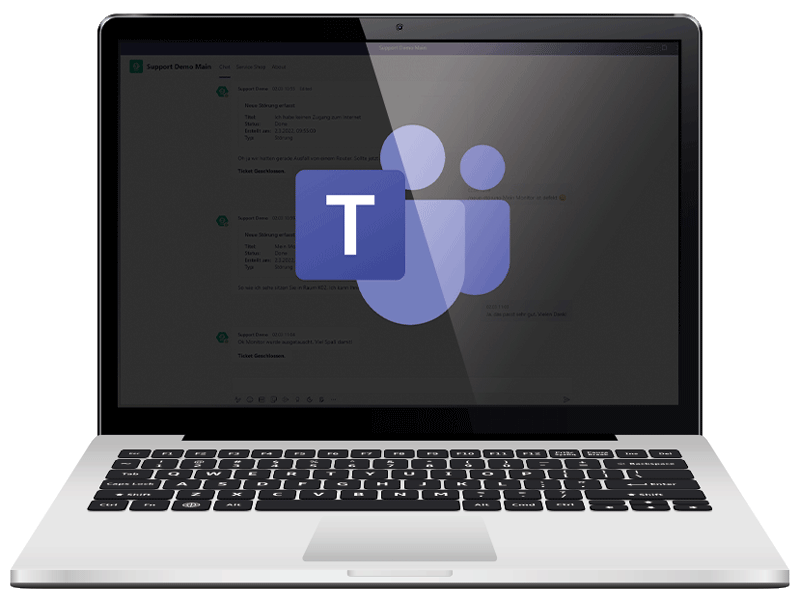
Advantages of a ticketing integration for Microsoft Teams
Up to 70% of employees avoid the service desk. The majority of our customers confirms that tickets are created very rarely. There are many reasons for this: an unfamiliar system, additional logins or complicated forms. Instead of opening tickets, employees contact their supporters directly via chat. However, this is not necessarily a disadvantage!
Take advantage of Microsoft Teams and turn chat messages into structured processes. This creates the basis for efficient incident management. Forget direct requests and disburden your service desk employees. A perfect solution for organizations that already use MS Teams as a central communication platform.
Experience the next level of IT support
You are currently viewing a placeholder content from YouTube. To access the actual content, click the button below. Please note that doing so will share data with third-party providers.
More InformationDo you want to learn more?
Experience the integration live.
Demo Video: Ticketing in MS Teams
The Features of the
Microsoft Teams Ticket System Integration
Companies of all sizes benefit from our MS Teams ticketing system because, due to its versatile functions, you can tailor the software solution to your company and say goodbye to the classic service desk.
Create tickets directly in chat
End users can quickly and easily report incidents via the MS Teams chat feature – without additional logins and system switches. Supporters have access to the MS Teams Chat, Call and Meeting features directly in SmartITSM to communicate with users efficiently.
You are currently viewing a placeholder content from YouTube. To access the actual content, click the button below. Please note that doing so will share data with third-party providers.
More InformationDo you want to learn more?
Experience the integration live.
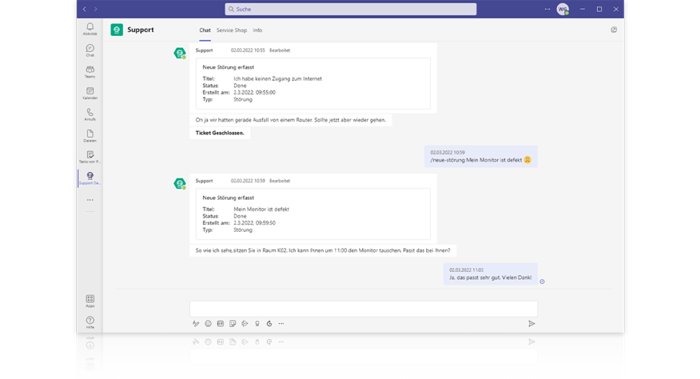
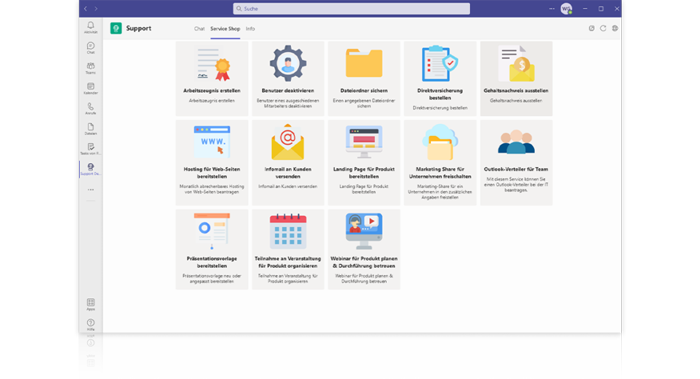
Simply book services in Teams
With our integration, you can offer the service catalog directly in teams. Users get easy access to your services and can order them directly in Teams. Other departments can also provide their services quickly and efficiently.
2 tools, 1 seamless process
Requests and tickets created in Teams are also automatically created in the Service Portal and required data is synchronized on both sides. As a supporter, you will have the flexibility to handle requests either in Teams or the Service Desk. This means you have direct access to MS Teams chats, calls and meetings.
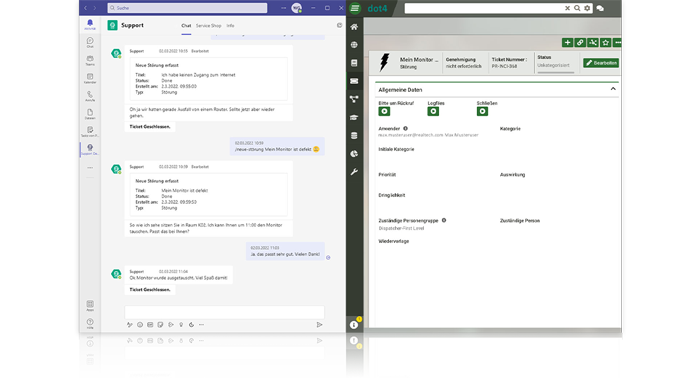
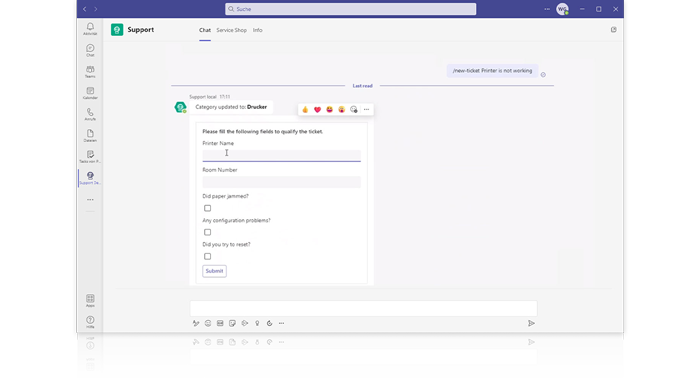
Your intelligent co-pilot
With the added functionality of the Qualification Assistant, tickets in MS Teams are enhanced with relevant information before the supporter even sees them. The Qualification Assistant automatically asks the user the relevant questions, categorizes the answers and adds technical information.
This improves the quality of tickets, leading to better tracking, analysis and evaluation. This avoids long and unqualified chats like: “My computer is down”. This saves time, as the supporter can start solving the problem straight away.
Simply ask AI
Users describe their problem directly in Microsoft Teams, and AI automatically fills in all the form fields and offers solutions. This allows the user to solve their problem on their own without having to wait for a response from the support team. The support team also saves time as no ticket is created. If the problem cannot be solved, then the user can create a ticket with just one click.
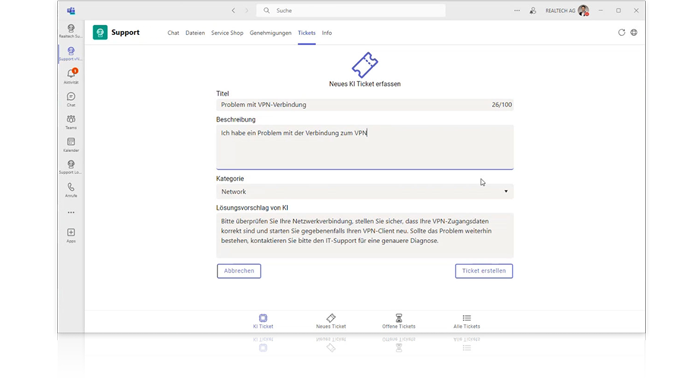
Arrange a free live demo with our product team now!
Do you have further questions about SmartITSM? Contact sales now
Sabrina, End User
Lukas, IT-Supporter
This is why the Microsoft Teams ticket system from REALTECH is absolutely essential.
Satisfied supporters and end users have a huge impact on how efficiently your company operates, responds to problems and how quickly it solves them. With the Microsoft Teams ticketing system from REALTECH, you not only increase your responsiveness, but also offer employees a first-class service experience.
Microsoft Teams ticketing system: Book your free demo today!
Remove internal hurdles and adapt your ticket system to the communication channels established in your company – no problem with the Microsoft Teams ticket system from REALTECH. Thanks to the seamless integration, end users can create tickets in their familiar environment, which are properly registered and transferred to the ticket system. Feel free to send us an request or book our free demo right now!
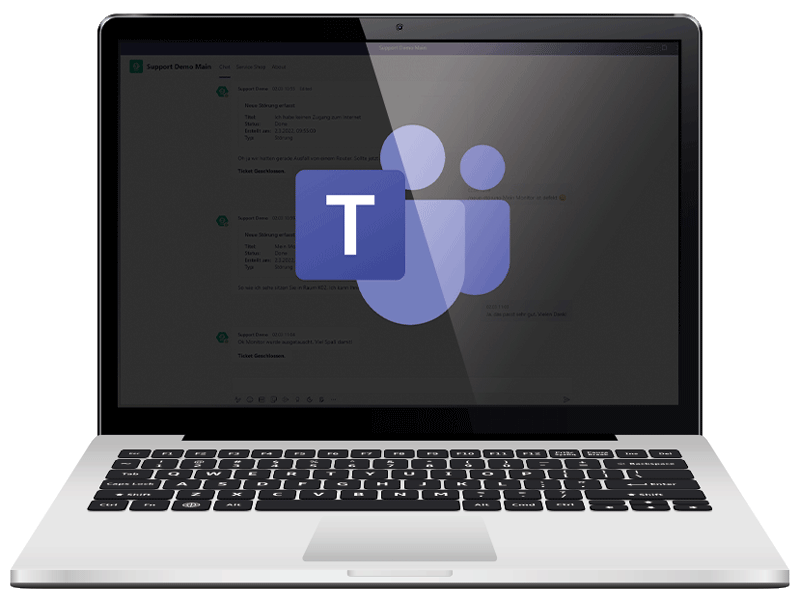
Ready for IT support without a Service Desk?
Take your first step now!



