SAP ITSM Integration
How easy it is to integrate SAP support into your ITSM tool
How easy it is to integrate SAP support into your ITSM tool
SAP and IT – usually two separate areas. The members of each world usually have relatively little insight into the work of the other world. Now, of course, parallel worlds are not negative per se. Specialized departments can work efficiently and focused.
However, cross-departmental processes that need to be centrally managed and run smoothly can be a challenge. Here you simply have too many interfaces, transfer points, etc. SAP ITSM integration provides a workaround here. Read how to integrate SAP support into ITSM.
Especially in ITSM, a high value is put on uninterrupted, uncomplicated processes. ITSM processes thrive on automation and speed. However, they are often disabled and become ineffective by the presence of the SAP parallel universe. But there is another way: SAP and ITSM can coexist smoothly thanks to SAP-ITSM integration and intelligent automation.
To achieve this, you don’t have to abandon everything established and introduce an overall ITSM tool, but simply integrate intelligent apps into the existing ones.
Today, it is still the case in many companies that SAP users are mainly familiar just with the SAP interface which they use on a daily basis. If a problem occurs that SAP users cannot solve themselves, they must report it and hope for quick help.
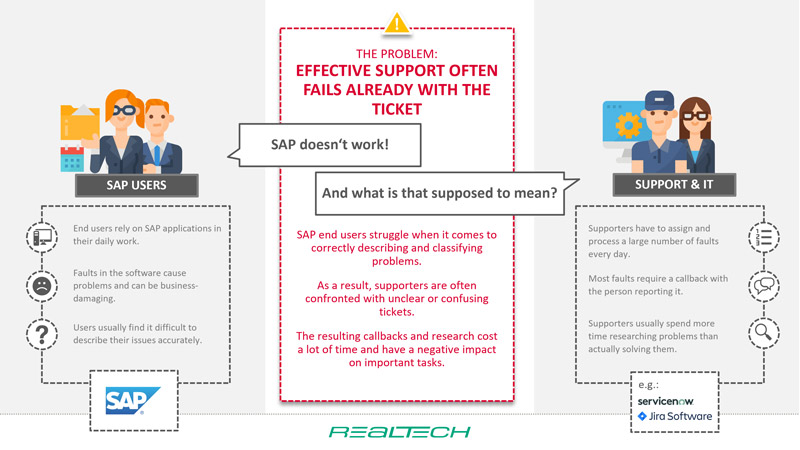
Every user sits in front of his SAP user interface, has to enter data here and if there is a malfunction, there are delays – in the placement of an order, in the processing of an order, in the creation of delivery bills etc.. This can very quickly be business-damaging. You can’t continue because data can’t be entered. SAP users don’t necessarily know why something doesn’t work.
From the user’s perspective, it’s an interface that you work with every day. If this no longer works, then support must be contacted. In this case, you exit the SAP world to describe the problem in some way in another system. Of course, it would be much more elegant and helpful to have a help button directly in the SAP application that automatically creates a ticket.
Each ticket created in this way is automatically enriched with runtime information and screenshots so that the supporters can start working on it directly. Unfortunately, it is often the case that the user does not know which transaction etc. he/she is currently in. And that alone often causes confusion.
On the other hand, the IT support team itself often has many, different responsibilities, usually from completely different areas. If the company is big and has a large SAP department, there are of course special supporters, with explicit expertise. But this is not always the case, and in most cases the IT support team also manages the SAP system in day-to-day business. And now the IT supporters here are getting a message that is incomplete. And from this, the reason for the malfunction should now be identified. This very often requires queries. There are sometimes real ping-pong games here, which cost time and frustrate. As a result, tickets are often misdirected because support misclassifies them or prioritizes them incorrectly. This leads to very long runtimes, to the above-mentioned frustration and ultimately to increased costs, because the operation may then come to a standstill.
It would be optimal if the support gets a screenshot of the GUI and additional parameter information, which system, etc., in addition to the user’s comment. Perhaps also the information, how important this activity is, which cannot be executed at the moment. In order to then be able to prioritize the whole thing correctly in the interests of the company.
Here is an example that we had 1 or 2 years ago: A larger company with a quite large SAP user base had delegated 2 experts to support. SAP experts, most of whom are high priced and did nothing there but route the incoming tickets to the right place so IT support could deal with them.
We automated this process by using an AI. Not their semantic capabilities, so not as a chatbot, but their analytical capabilities to learn from historical tickets that have previously been received and misdirected and how they were resolved. So within a few days, we were able to build this AI to the point where it took over the classification of the tickets. Now, what happened was that from this enriched information that came from the SAP world, the artificial intelligence was able to forward these tickets to the right person and, in some cases, even help work out possible solutions.
How do we achieve automation here? How do we make these worlds work smoothly together? It’s quite simple: Each of the participants remains in his or her world, does not have to leave it, because through the Integration of SAP Support into IT Support or the ITSM tool (SAP ITSM Integration), we make it possible for the SAP user not to have to go to another system in the first place to report a problem, but to ask for help and make comments at the push of a button.
On the other hand, the support team gets the relevant information in order to respond appropriately to the problem or malfunction. They can see the user information, runtime information, screenshots, everything that is technically necessary to classify this ticket correctly and, of course, to solve it quickly. A classic win-win situation has thus been created.
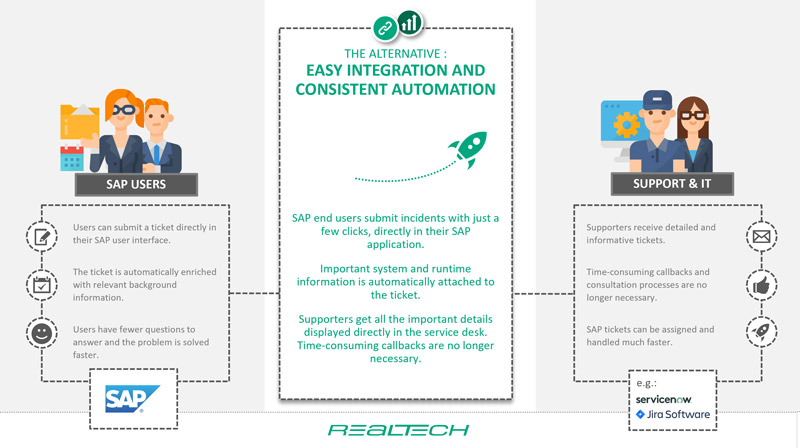
Our REALTECH Service Management Software (SmartITSM) does all this – and more – out of the box. But it doesn’t have to be our complete ITSM solution to achieve this integration. You don’t have to throw proven and powerful service desk systems like Jira, ServiceNow, BMC or helpLine out the window. The described automatisms can be integrated as an app into already existing systems.
You can learn more about this topic in our webinar “How to integrate SAP into your ITSM tool”. Watch it now for free! [in German]
You are currently viewing a placeholder content from YouTube. To access the actual content, click the button below. Please note that doing so will share data with third-party providers.
More InformationDo you want to learn more?
Experience the integration live.
You are currently viewing a placeholder content from Facebook. To access the actual content, click the button below. Please note that doing so will share data with third-party providers.
More InformationYou are currently viewing a placeholder content from Google Maps. To access the actual content, click the button below. Please note that doing so will share data with third-party providers.
More InformationYou are currently viewing a placeholder content from Instagram. To access the actual content, click the button below. Please note that doing so will share data with third-party providers.
More InformationYou are currently viewing a placeholder content from X. To access the actual content, click the button below. Please note that doing so will share data with third-party providers.
More Information